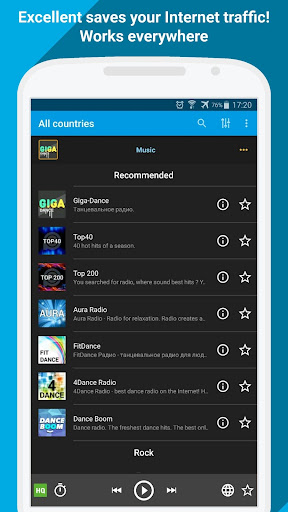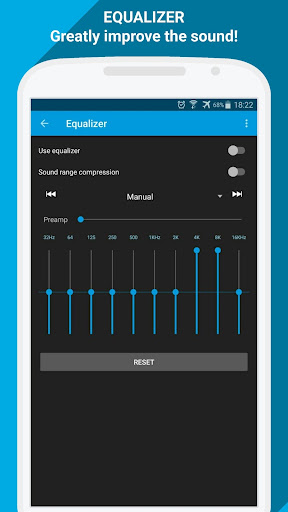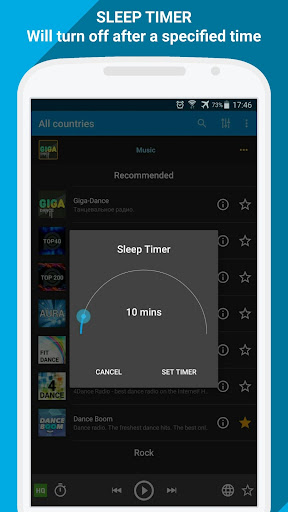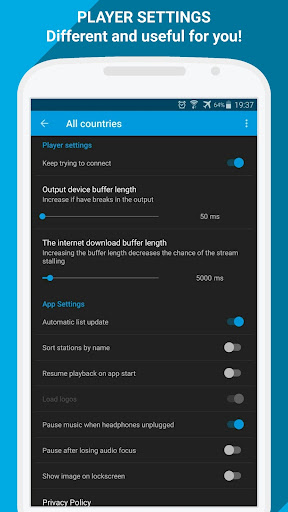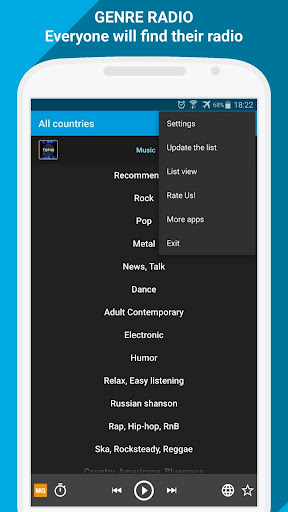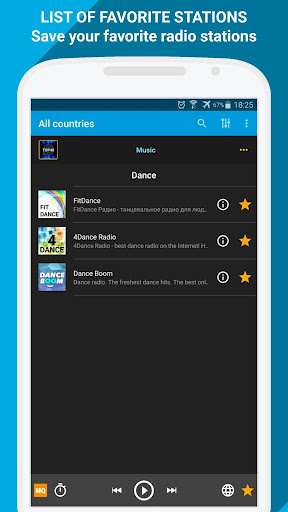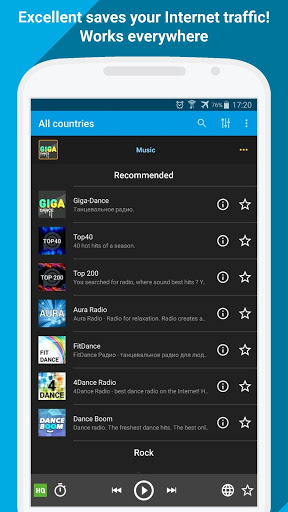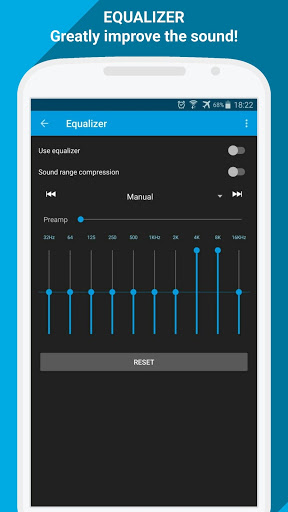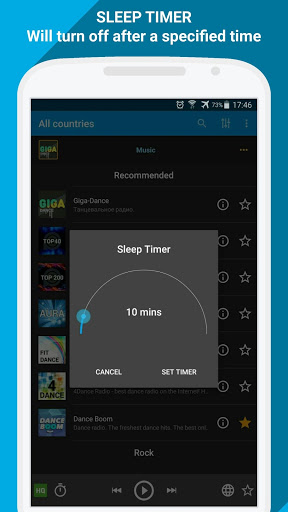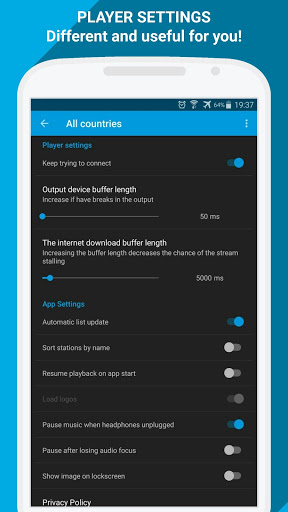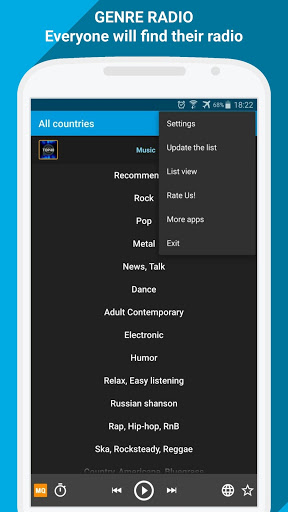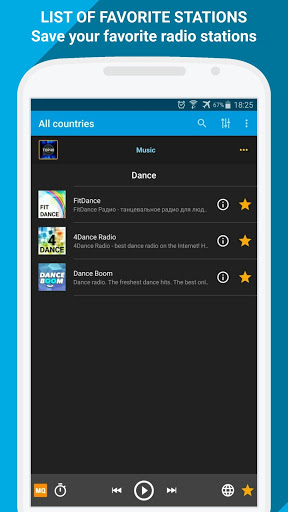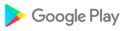Application components have been updated
Improved station list retrieval
Fixed:
- Interruption when rotated
- Automatic reconnection
- Pause during a call
- BACK button behaves logically
- Your CONSENT to data collection (EU requirement) is necessary for ads, statistics, including error collection for fixes
- Graphic equalizer
- Bluetooth headset and its disconnection
- Timer (Now Android requires system permission)
Stream quality selection available to all!
Bugs fixed:
- application crash error
- pause on call
- work of the close button in notifications (Android 12)
- logic when connecting headphones or Bluetooth
- widget operation
- timer operation
Updated application libraries
Minor bugs fixed
Improved loading and processing speed of the server playlist of stations
Updated internal components of the application.
Minor bugs fixed
- If your subscription does not turn on after the upgrade, we recommend that you uninstall and install the application again
- Saves your traffic when you listen to the radio!
- Clicking on the station logo will open a full-screen player.
- Bugs fixed
- Increased buttons in landscape mode
- If your subscription does not turn on after the upgrade, we recommend that you uninstall and install the application again
- History "What was played on the air"
- Saves your traffic when you listen to the radio!
- Clicking on the station logo will open a full-screen player.
- A new type of category list for easy switching
- Updated libraries
- Increased buttons in landscape mode
- If your subscription does not turn on after the upgrade, we recommend that you uninstall and install the application again
- History "What was played on the air"
- Saves your traffic when you listen to the radio!
- Clicking on the station logo will open a full-screen player.
- A new type of category list for easy switching
2.5.1.4 (115):
- Fixed minor bugs
- Increased buttons in landscape mode
- If your subscription does not turn on after the upgrade, we recommend that you uninstall and install the application again
- History "What was played on the air"
- Saves your traffic when you listen to the radio!
- Clicking on the station logo will open a full-screen player.
- A new type of category list for easy switching
2.5.1.3 (114):
- Fixed minor bugs
- Increased buttons in landscape mode
- If your subscription does not turn on after the upgrade, we recommend that you uninstall and install the application again
- History "What was played on the air"
- Saves your traffic when you listen to the radio!
- Clicking on the station logo will open a full-screen player.
- A new type of category list for easy switching
2.5.1.1 (112):
- Bugs fixed
- If your subscription does not turn on after the upgrade, we recommend that you uninstall and install the application again
- History "What was played on the air"
- Saves your traffic when you listen to the radio!
- Clicking on the station logo will open a full-screen player.
- A new type of category list for easy switching
- If your subscription does not turn on after the upgrade, we recommend that you uninstall and install the application again
- History "What was played on the air"
- Saves your traffic when you listen to the radio!
- Clicking on the station logo will open a full-screen player.
- A new type of category list for easy switching
- If your subscription does not turn on after the upgrade, we recommend that you uninstall and install the application again
- History "What was played on the air"
- Saves your traffic when you listen to the radio!
- Clicking on the station logo will open a full-screen player.
- A new type of category list for easy switching
- Added switching favorite view: group/single list
- Fixed errors
- Updated libraries
- Removed the window window "Rate us"
- Added information about setting power saving mode (for stable work with the network in the background, on a locked screen)
- Updated audio decoder library
- Removed the window window "Rate us"
- Added information about setting power saving mode (do not forget that it is recommended to add the application to exclude the power saving of your device for stable work with the network in the background, on a locked screen)
- Added player volume setting
- Changed station auto-update mode
- Fixed text color in notifications
- Fixed work in the background
- Fixed some problems working in new versions of Android
2.4.6.2 (86)- Option to disable logos (to save traffic).- Added the function of scrolling to the last station.- Search is now hidden by the first click on the "cross"If your device has problems with sound when listening to the radio (crackle, clicks, rattles, etc.) - go to SETTINGS and change the PLAYER FOR RADIO from "extended" to "basic". Note that the base player does not support the equalizer, but consumes a minimum of resources.

 Geotel G1 Terminator
Geotel G1 Terminator